69303 - Geographic Information Systems - GIS Certificate Program
Course Overview
Gain Knowledge You Can Take Across Careers
Learn how to use the latest geospatial technology and build expertise in computer-based data collection, storage, analysis, and more. These specialized skills are sought by government agencies, private engineering firms, non-profit organizations, consultants, utility companies, and other employers around the world and right here in New Mexico.
The Geographic Information Systems (GIS) Certification Program gives you the opportunity to learn computer-aided mapping, spatial database management, spatial analysis, and a variety of geospatial technologies. The program not only teaches GIS theories and concepts but also provides hands-on training with standard industry software such as ArcGIS.
Upon completion of this program, students will understand basic GIS concepts, theories, principles, become familiar with GIS components and be able to conduct spatial analysis and implement analytical approaches to decision-making and problem-solving.
The GIS Certificate is comprised of four sections:
- Cartography Basics
- Geographic Information Systems: Beginning
- Geographic Information Systems: Intermediate
- Geographic Information Systems: Advanced
What You'll Learn
- Data models, file formats, and geodatabases
- How to work with ArcGIS software and ArcCatalog
- Work with coordinate reference systems, symbolize data, compose a map, create data from coordinate tables, and work with tables.
- Where to acquire GIS data
- Map density, measure proximity, classify data, edit vector data, georeference imagery, create joins, work with selections, and create new attribute columns
- Geoprocessing tools available in ArcToolBox and how to run them
- Build Geodatabase topology
- How to work with elevation data to derive hillshade images, slope, and aspect
- Work with extensions such as Spatial Analyst and 3D Analyst
- How to work with raster data and work with ArcScene to build 3D scenes
- Batch process data in ArcToolBox
- Create your own toolboxes and automate workflows by building a model in Model Builder
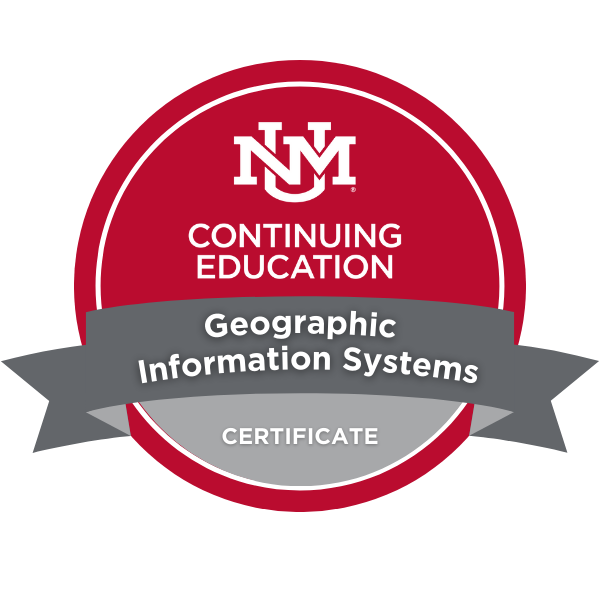
Additional Information
Textbook is required, and participant is responsible for purchasing, Getting to Know ArcGIS Pro 3.2, Michael Law and Amy Collins, ISBN-13: 978-1589487772 (there is a Kindle version).
Prerequisites
Continuous internet access, PC (Windows 8 or later) or MAC, and microphone are required to attend the Live Online session. Webcam is recommended. Recommend using the latest version of Google Chrome, Mozilla Firefox, or Microsoft Edge browsers.
ArcGIS software is provided and requires a PC or Linux to download and run. Software is not compatible with a MAC.
Requirements
Participants must attend 24 of the 30 sessions to receive a Digital Badge.UNM Tuition Remission
UNM Staff, Faculty, and Retirees: This course is Tuition Remission eligible under Professional Development. For more information, visit the UNM Tuition Remission information page. To see UNM HR's Tuition Remission for eligibility and tax liabilities, click here
JTA Funding Opportunity
Full funding for this program is available through Job Training Albuquerque. Eligibility requirements include: Must be an employee of a business with less than 500 employees, headquartered within the Albuquerque city limits. To learn more about JTA funding, click here.
You May Also Like



 Dr. Su Zhang is the IT and Operations Manager of the Earth Data Analysis Center (EDAC) at the University of New Mexico. He is also an Assistant Research Professor of the UNM’s Department of Civil, Construction, and Environmental Engineering and an Assistant Professor of the UNM’s Department of Geography and Environmental Studies.
Dr. Su Zhang is the IT and Operations Manager of the Earth Data Analysis Center (EDAC) at the University of New Mexico. He is also an Assistant Research Professor of the UNM’s Department of Civil, Construction, and Environmental Engineering and an Assistant Professor of the UNM’s Department of Geography and Environmental Studies.